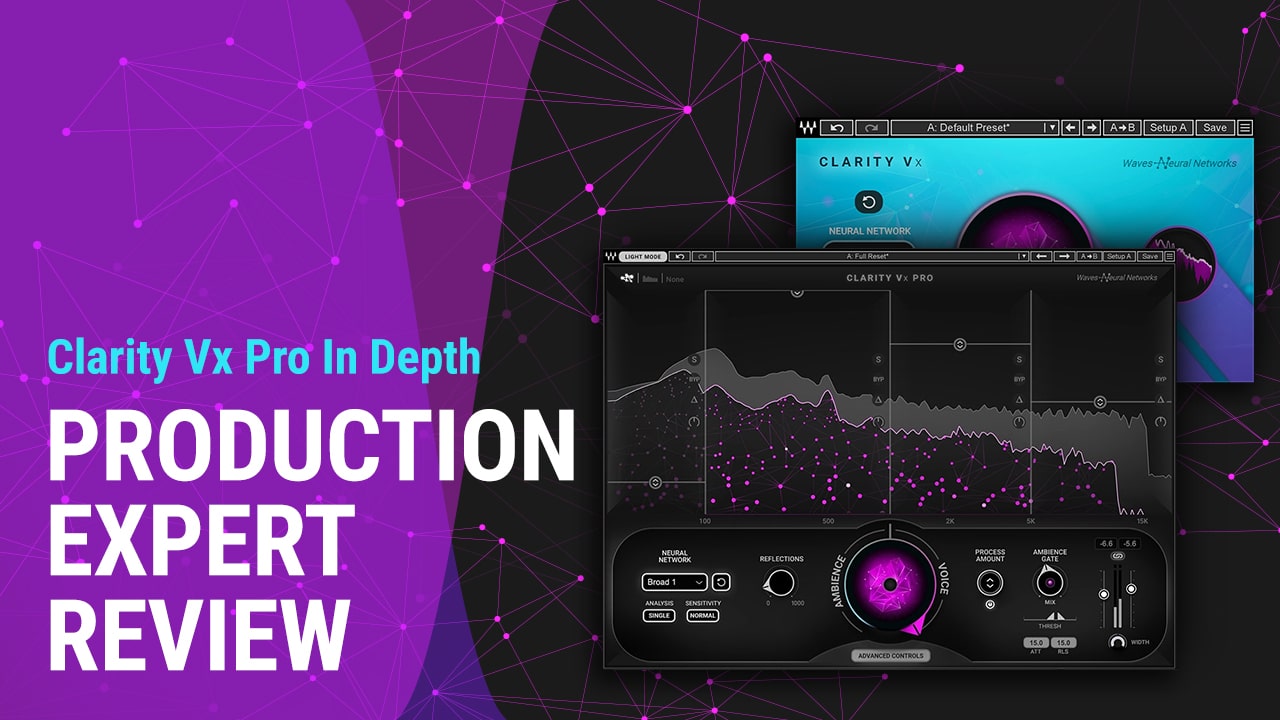
Clarity Vx Pro doesn’t just have incredibly clean real-time noise reduction. There are a TON of in-depth features to finesse your dialogue and vocals. Post-Production editor at Production Expert, Damian Kearns explains in this review.
By Damian Kearns, Production Expert
Waves has suddenly swept in with Clarity Vx Pro and Clarity Vx, the newest, most advanced dialogue noise reduction software ever. In this article, Damian Kearns details the unprecedented performance of the software. Be prepared to change the way you work with dialogue!
A Clear Voice
Waves contacted me in December to ask if I’d be interested in learning about an upcoming software release. To say I was intrigued would be putting it mildly. I was completely mystified. Why me? What is it? Why me? Questions with answers that were as tantalizing as the initial email was beguiling.
What followed was months of excited emails from my clients about this new “crystal clear” audio I was achieving on all their projects. I have a new workflow, built on the formidable strengths of cutting-edge noise reduction software by Waves, powered by state-of-the-art Waves Neural Networks.
Clarity Vx
Clarity Vx and Clarity Vx Pro are without a doubt the greatest pair of real time dialogue noise reduction software plugins I have ever used. Offering a choice of Waves Neural Networks profiles for tuning your reduction to suit your ultimate goal, these plugins operate in real time and sound utterly, unbelievably incredible. The user interfaces are as gorgeous as the audio coming out of either iteration of the software. Clarity Vx Pro also offers a choice between ‘Light Mode’ and ‘Dark Mode’ skins for those of us who love to change up our color schemes.
Operation is seemingly as simple as anything we’ve seen in the Waves OneKnob line of plugins. Everything is based around the user interface’s central knob and the choice of the neural network model. All plugin parameters can be automated which has been a blessing during many of my premixes these past months. The major distinctions between Clarity Vx and Clarity Vx Pro are Pro’s ‘Advanced’ view with its multiband functionality for fine tuning the noise reduction and the negative excursion on the central knob. Yes, in Clarity Vx Pro you can actually add more noise into your sound, virtually eliminating your dialogue altogether in some cases (if you so desire). This has the ‘mixer’ in me absolutely giddy about the potential.
Clarity Vx Pro
Clarity Vx Pro has some exciting Advanced Features for the audio professional looking to finesse adjustments.
a. Reset Network
The Neural Network reset button, located next to the neural network selection area on the left side of the plugin window, allows the user to select to refresh the network from a point in the timeline, while retaining the neural network profile for prior voice clips. Think of it sort of as a “retrain from this point” button. My advice is to automate this feature but ensure you use this feature in between clips so as not to induce a click as it retrains.
b. Reflections Control
The ‘Reflections’ control, adjustable in millisecond increments, allows for the intelligent adjustment of the selected neural network’s process release time. This is extremely valuable when trying to maintain some of the natural reflections inherent in certain recordings.
c. Ambience Gate
The ‘Ambience Gate’ tells the neural network how much and how fast to work, between unvoiced moments. In other words, this control helps fine tune how much residual ambience is to be removed between voice segments. The threshold, attack and release functions located under the gate tell the Ambience Gate when and how to work.
d. Multiband Controls
The multi-band controls at the top are fully automatable and add a wealth of detail-oriented options to Clarity Vx Pro. Each band offers individual crossover control to narrow or widen its scope, a solo, a bypass and a ‘Delta symbol’ difference monitor control, which allows the user to audition the difference between the input and output of the software. The ‘Pure Gain’ control gives 24 dB boost or infinite cut. It’s important to note that the faders in this section are directly tied to the Main Control knob in the middle of Clarity Vx Pro and any adjustments reduce the amount of noise reduction applied to the selected band. The ‘Process Amount’ allows a wholesale scaleback of the percentage of overall reduction and can be fine-tuned by using the band adjustments located in the top part of the user interface.
e. Mono/Stereo Control
Both Clarity Vx and Clarity Vx Pro come as mono or stereo instantiations. I suggest if you plan on cleaning up a lot of stereo dialogue recordings, experiment with the ‘Width’ control on the front face of both UIs and try switching Analysis modes between ‘single’ and ‘double’ to hear if there’s any improvement. I’ve often found myself folding in a stereo image a fair bit to push the dialogue forward and solidify the remaining background noise as I’ve worked with Clarity Vx.
Waves Neural Networks®
Those of us who aren’t programmers are probably not too familiar with CNNs (convolutional neural networks). These neural networks are a type of deep machine learning that form the backbone of many types of ultra-sophisticated software out there. In the case of Waves Clarity Vx software, the Waves Neural Networks have been trained by highly skilled, experienced sound engineers to learn what a specific input (aka voice in this case) is, and from there, the Waves Neural Networks prioritize this. What the choice of Waves Neural Networks in Clarity Vx and Clarity Vx Pro represent are options for which machine learning algorithm you want to favour to get the job done. It’s not necessarily the case that one neural network is better than the other, but rather, that one neural network is better than the other in specific instances. Think of this as though you were choosing between two equally capable mixers, each with a slightly different style. By giving us the ability to choose which AI profile to use, Waves has taken the concept of user configurability and turned it on its ear.
In Clarity Vx and Clarity Vx Pro, we’re able to choose which Waves Neural Network will decide what constitutes ‘noise’. This type of choice has not been available before in any real time plugin, at least not any I have encountered. There’s potential here for Waves to add more ‘nets’ in the future, possibly targeting specific types of noise, like musical noise, for instance, or they might provide AI that can forensically extract dialogue to the exclusion of other similar sounds. With AI neural networks, it’s really about the amount and types of material used to train the program and the variables under which the network operates.
A Brand New Workflow
Clarity Vx Pro and Clarity Vx do require a fair share of system resources to operate as precisely as they do, so it’s vital to adopt a workflow to manage these plugins. This is typical of most real time noise reduction plugins. Knowing this, I’ve devised a fairly simple workflow to help those of us out who might run into issues running multiple instantiations of either plugin. What I do is:
- Place Clarity Vx or Clarity Vx Pro on every target dialogue track in plugin slot A.
- Make all but the first instance of the plugin inactive so I can concentrate on getting the best sound possible, automating when and where necessary. This keeps the system usage very manageable.
- Make sure the clip gain on all clips on all dialogue tracks is set so nothing exceeds 0dBFS, so I don’t clip.
- Set Clarity Vx to the optimum settings for the particular dialogue I’m working with, then set EQ and compression to essentially premix the levels and sound.
- Clean and repair as normal until I’m satisfied with the track.
- Control Click on the Clarity Vx plugin and select ‘Commit Up to This Insert’.
- After the commit is complete, I have a clean dialogue track with any and all EQ and compression and automation I’ve done, intact and unchanged.
- I then move on to the next track and repeat the process until I have my edit and premix complete.
It may seem like quite a number of steps but believe me, it’s quick, it’s easy, and the time these plugins save is well worth any workflow modification.
This software really has changed my post audio workflow. As well, I was able to successfully test both Clarity Vx and Clarity Vx Pro in a video workstation. This means that from picture-editing to dialogue editing, to the mix stage, we might now seamlessly apply a non-destructive, real time dialogue noise reduction workflow that takes seconds to implement and requires little or no render time. And it’s undoable if necessary.
Welcome To the Era of Dialogue Clarity
Waves Clarity Vx and Clarity Vx Pro are products that need to be heard to be believed. Waves has made pricing and availability top priorities for these releases so there’s something attainable for every audio operator here. My prediction is that Waves Neural Networks will provide us with a new verb or term for dialogue noise reduction. I just can’t decide between “Waves it” or “Give me Clarity” or “Vx it”.
Final Thoughts
After extensive use, I can say I favour this noise reduction over anything else I’ve got. I use it daily, on every gig.
Being able to monitor and automate through Clarity Vx or Clarity Vx Pro in real time helps me maintain focus on the dialogue editing at hand, as I’m no longer left wondering how things will sound – and what my gain structure and signal processing will be – after I finish editing. I have noticed a sharp decline in how much I’m using offline processing to correct things like mouth noises because listening to clean audio in context as I go, fewer of these details seem bothersome or distracting. Working this way is not only efficient, but it also keeps me inside the mix, listening in context and as I’ve said before in other articles, this is the best way to gauge how much or how little noise reduction needs to happen.
Clarity Vx offers identical results to Clarity Vx Pro, owing to the fact they have the same Waves Neural Networks. I tend to use Clarity Vx Pro when I’m really trying to clean up particularly tricky dialogue using the advanced settings. Suffice it to say, my dialogue clean-up time has greatly diminished, and the quality of my noise reduction work has vastly improved. Every post audio professional should try this new Waves software out. The feedback I’ve received from other people fortunate enough to have heard pre-release versions of the software has all been the same: This software changes everything.
This article has been reposted with permission from Production Expert.
Damian Kearns is Post Production Editor for Production Expert. Damian has been working in sound for picture at Canada’s top studios and major broadcasters for the past 27 years. As a freelancer, Damian also owns and operates his own studio, 217 Audio.
Want more on Clarity Vx Pro? Watch re-recording mixer Ron Bartlett demo Clarity on dialogue from the film DUNE.
Want to get more tips straight to your inbox? Subscribe to our newsletter here.
creditSource link








