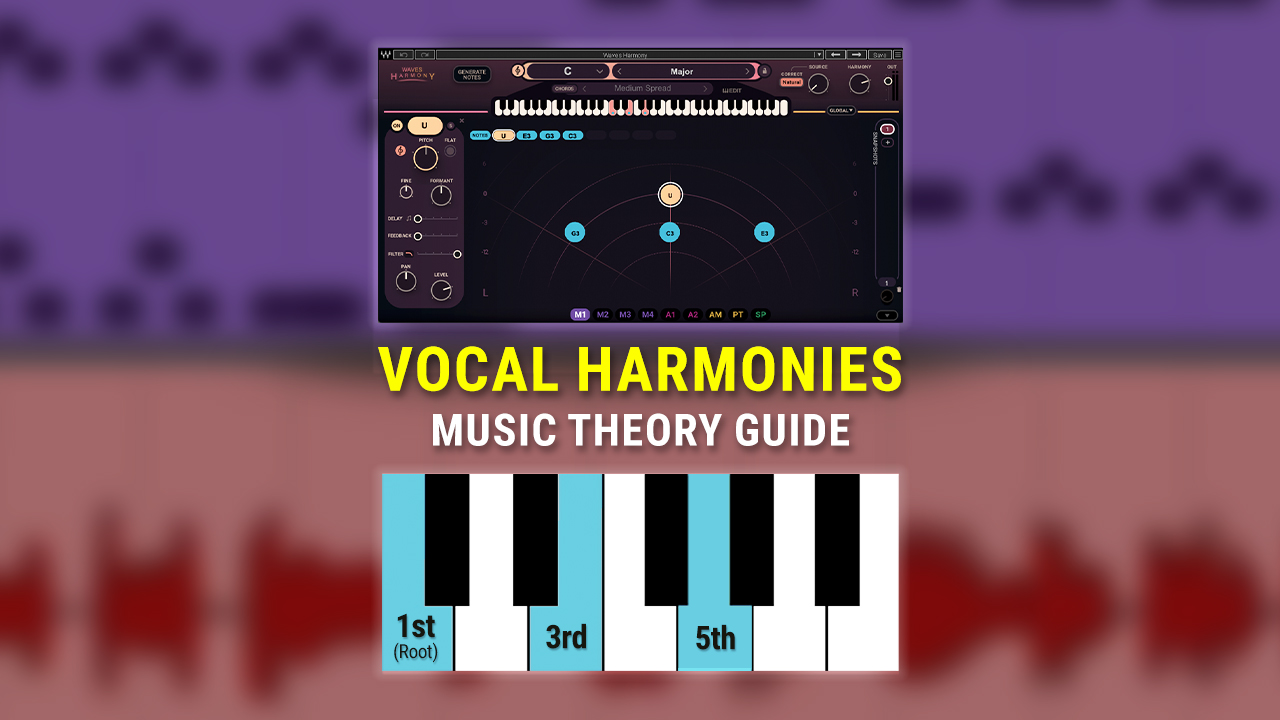
Want to augment your vocal melodies with harmonies, but don’t know music theory? Learn how to get started with the theory ESSENTIALS, write beautiful vocal harmonies and play them instantly with Waves Harmony.
By Ari Jacob
There is nothing as hauntingly beautiful as the sound of voices singing together in perfect harmony. They discovered this in churches centuries ago, and musicians ever since have been looking for the most efficient and aesthetic ways to create this effect.
Waves Harmony has taken this search and burst it wide open to infinite possibilities for vocal harmonization, with authenticity and precision.
This plugin is super accessible, high quality, and versatile. There are three main ways to use it playing the harmonies directly through MIDI, using the plugin’s “generate notes” feature which basically does all the harmonizing for you – or drawing in the notes. To learn how to set up Waves Harmony with MIDI in your DAW, check out this support article.
In this article, we’re going to focus on recording through MIDI, by looking at a demo of an original song I wrote called “Halo”. This folky tune was composed by improvising with the plugin whilst staring at August’s Full Moon. We’ll use it to let you in on some of the best-kept music theory secrets for achieving magical vocal harmony results with the Harmony plugin.

1. Chord Clusters: More is more
The gift and curse of the human voice is that it is raw and natural, but also temperamental and unpredictable – especially when humans are singing together live. There will inevitably be heavenly moments where grace descends, and other slightly less graceful moments of human imperfection. For this reason, if you’re arranging vocal harmonies for a live performance, you’re better off keeping them simple and minimalistic.
However, the beauty of Waves Harmony is that you can achieve a very nuanced human sound, with the absolute perfection of digital technology. This means…that more is more! You can allow yourself to be more daring in the vocal arrangements – to create interesting and unusual harmonies which would be almost impossible to execute in a live performance. This is where chord clusters come in.
Let’s go back to basics for a minute. Does everybody know what a chord is? A chord is a combination of two or more notes played simultaneously. So, when two or more voices sing together with different notes, they are making chords. The best way to understand chords is actually by learning scales. A scale is a series of seven notes played consecutively, and we usually make chords by combining notes from within a scale. Here is an example:
F MAJOR SCALE

From within this scale, we have so many chord possibilities! For example:
F,A,C: F major (the I chord)
Bb,D,F: Bb major (the IV chord)
C,E,G: C major (the V chord)
G,Bb,D: G minor (the ii chord)
These are the main four chords in our song “Halo”. But the magic of the Waves Harmony sound comes from all the additions to the chords which make them fuller, lusher and more nuanced in their emotional content. Chord clusters are exactly what they sound like – lots of notes, very close in proximity to one another, played together. Don’t get too excited, this doesn’t mean you can just squash any notes together and it will sound good. Here are a couple of chord cluster combinations that can work magic with Waves Harmony:
1. add9: In music theory, the 9 is another name for the 2. This chord has a full, colorful, but also relatively neutral sound, which makes it very versatile. It’s clusterful beauty comes from the first three notes of the chord which sit directly next to each other. For example, an Fadd9 chord would look like this:

*Important note: don’t be confused by the numbers. F is the fourth degree of the C major scale, but when we talk about an F chord in its own right, the F becomes the one.
Here is an example of when we used an Fadd9 chord in our song “Halo”:

- Halo (example 1 – Fadd9)
2. add4: This is the chord of ultimate suspense. It is ideally used on the V chord, which inherently creates tension that resolves to the I chord. The top three notes of the chord are squashed together, and their density helps elevate that tension. In the key of F major, the C is the V chord. The Cadd4 chord looks like this:

Here’s a short moment from “Halo” where we used the Cadd4 chord.

- Halo (example 2 – Cadd4)
3. m7(b13): One of my favorite chords for sorrow and anguish. It is so versatile that you will find it to be emotionally evocative in almost any harmonic context. It has quite a few notes, so it can be tricky to figure out the best way to arrange them. You want the notes close enough together to create the cluster magic, but spread enough apart to still be clear. In the song “Halo” we created a Dm7(b13) chord, with these notes:


- Halo – Example 3 (Dm7(b13))
2. Chord Voicings: Keep your chords close, but your melody closer
It’s important not to get so carried away in the harmonies that the melody gets lost. Vocal harmonies are supposed to enhance and elevate the melody, not overtake it.
The surest way to make the melody stand out is to record a separate lead vocal track, in addition to the track with Waves Harmony. This is what we did on the song “Halo”. If you don’t want to add another lead vocal track, you can adjust the volume in the top right corner of Waves Harmony, balancing the source (lead vocal) level against the harmony level.
But to take this one step further, there are some music theory techniques to help you arrange the harmonies so that the melody line is emphasized and supported. This has to do with chord voicings, which is basically the way we arrange the notes within a chord in order to accentuate some and soften others.
Chord voicings are all about using inversions. Every chord has three different positions in which it can be played. For example, in Bb major:
Root position: 1,3,5: Bb,D,F
1st inversion: 3,5,1: D,F,Bb
2nd inversion: 5,3,1: F,D,Bb
For a chord with more notes, there are of course more possibilities. For example, here are some of the ways you could arrange a Gm11(add9) chord:
(From lowest note to highest note:)
– G,D,F,Bb,C,A
– Bb,F,A,C,D,G
– G,F,A,Bb,C,D
When you’re playing the harmonies through the MIDI keyboard, you want to make sure that the melody note is well-positioned in the chord. There are no real rules to this thing, but here are a few insights we had from creating “Halo”:
– Usually, a melody note will sound best with Waves Harmony when it is between the middle and the top of the chord. This is because the melody needs to be placed high enough that it stands out amongst the other notes. Like in this excerpt from “Halo”:

– But if the melody is always the highest note in the chord, then you miss out on the incredible effect of the melody being “hugged” by notes both below and above it.
– Yet, there are definitely instances in which a deep and bassy melody will blend beautifully with a mid-high range chord on Waves Harmony. Like this moment from “Halo”:

3. Vocal Dynamics: Sing your heart out
When recording “Halo” we found that Waves Harmony is sensitive to the vocalist’s dynamics. If you’re singing softly then the vocal harmonies will be crisp and gentle; if you’re belting it out then the harmonies will be loud and glorious.
But make sure you watch out for both the extremes. What I mean is, when the melody is too soft, the harmonies can get quite muddy and blurry. When the melody is very loud, the harmonies are clear but can also sound a bit synthy. You want to aim for a Goldilocks dynamic range, of vocals which have enough power so that all the notes are clearly defined, but also enough softness that they sound human and intimate.
Here is an example form “Halo”, where the vocals are a little muddy, but not so much so that it heavily compromises the clarity of the harmonies:

And here’s another example where the vocals are belted out and strong, so they sound a little more like a synthesizer or vocoder, but still manage to retain the singer’s vibe:

4. Vocal FX: To make it sparkle
Waves Harmony is built so that you really don’t need to do much to make it sound amazing. But there are a few simple features that we enjoyed exploring during the making of “Halo”. You can find Spread and Glide in the Global Controls drop-down menu in the top-right corner of the plugin, and Filter on the left panel of the plugin.
a. “Spread”: This determines how widely the panning of the vocal harmonies is spread. Our personal recommendation – always spread wide! Especially when you’re using harmonies with lots of notes. This allows you to create really full and interesting chords without it being too dense or convoluted sonically.
b. “Glide”: If you want to give the vocals an extra synthy touch, the “Glide” feature creates just that, giving all the notes a perfectly synchronised slide up to the selected pitches. Something that a group of human voices could never do the same.
c. “Filter”: Using the low-pass filter gives the harmonies a muffled sound with a hollow sort of resonance. If you want the harmonies to create more of a padding effect, the low-pass filter does a great job of blending the vocals together and creating something less defined but more unified. If you want the plugin to really sound like a group of singers, then this feature probably isn’t right. We used it very gently for “Halo”.
d. Bonus Tip! To make your harmonies sound more like a real group of people, dial the “Correct Formant” knob (in the Global Controls menu) down to around 60-80%.
Now, let’s listen again to the full mix of “Halo” with all our harmonies engaged.

Everything we didn’t say
Waves Harmony is bursting with revolutionary features. There are hundreds of presets for vocal harmony styles, individually designed by musicians and producers from all around the world. The possibilities are endless! In this article we didn’t even touch on the plugin’s function for generating notes and harmonizing your vocals without you having to decide which notes to input. We didn’t use this method in the creation of “Halo”, but we can assure you of its accuracy, its intuitiveness, and its capacity for subtle refinement. So even if you don’t know about chords or harmony, you can create amazing vocal arrangements using the plugin. Let your imagination lead you to the moon!
Ari Jacob is an Australian-born artist currently living in Jerusalem. He has released three solo albums, and one with his Israeli band ‘Shayari’. When he’s not writing songs or producing music for other artists, most of Ari’s music is focused towards theatre and dance. You can listen to his music here.
Want more on using Waves Harmony? Watch these 5 AMAZING Vocal Harmony Effects You Can Create Right Now.
Want to get more tips straight to your inbox? Subscribe to our newsletter here.
creditSource link






